C3.js – A D3 based reusable chart library with deeper integration with applications dynamic data
//
Comfortable
C3 makes it easy to generate D3-based charts by wrapping the code required to construct the entire chart. We don’t need to write D3 code any more.
Customizable
C3 gives some classes to each element when generating, so you can define a custom style by the class and it’s possible to extend the structure directly by D3.
Controllable
C3 provides a variety of APIs and callbacks to access the state of the chart. By using them, you can update the chart even if after it’s rendered.
C3.js | D3-based reusable chart library//
Examples:
C3.js | D3-based reusable chart library//

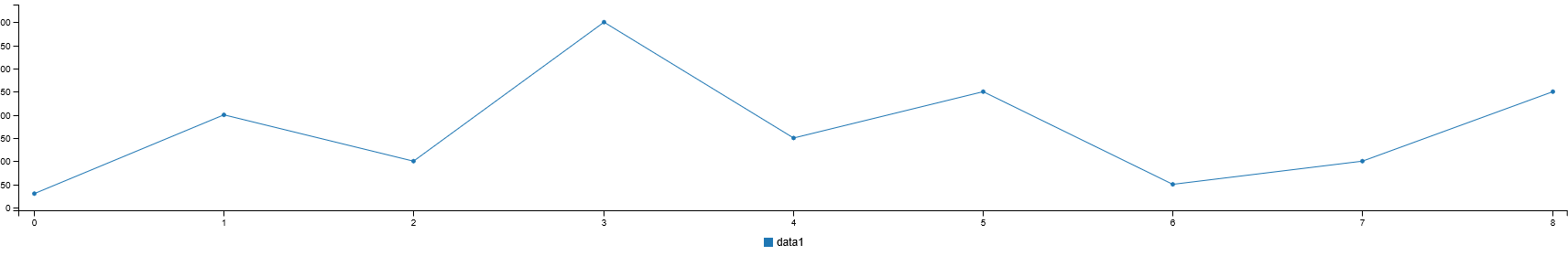
Recent Comments